 Epsilon EP
Epsilon EP
10-240 VAC, Single Phase, 50/60Hz Input
2.2 - 16.0A RMS (4.4 - 32 Peak)
115V / 230V

The compact, easy-to-use Epsilon EP servo drive
is scalable from a simple amplifier to a completely programmable 1.5-axis
motion controller. For added application flexibility, the Epsilon EP
is available in three models: Epsilon EP-B (base), Epsilon EP-I
(indexer), and Epsilon EP-P (programming).
Each model is available with five drive power stages:
2.2A, 4.0A, 6.5A, 9.0A and 16.0A. This provides the capability to deliver
over 198lb-in (22.4Nm) of torque at the rated motor speed and 396lb-in
(44.8Nm) of peak torque for high demanding, pulse-duty applications. The
Epsilon EP offers four of the most popular network connections for
industrial controls: RS485 (with standard Modbus RTU interface) is on
all models allowing interfacing to PC tools, simple HMI’s and
drive-to-drive configurations.

Optional ProfiBus DP and DeviceNet communication
configurations are available for system integration to common PLC
platforms. EtherNet (standard on every Epsilon EP-P) opens up a world
of interfacing possibilities (see the communications section under the Options
tab for more information).
Features
 Integrated Control
Integrated Control
Our Epsilon EP servo drive product line offerings include integrated
motion control solutions. The Epsilon EP product line offers product
scalability with base, indexer and programming variants.
Variants and their respective solutions include:
-
Epsilon EP- P - Programmable -
Create complete user programs to sequence the motion control
-
Epsilon EP- I - Indexer drive -
Position controller provides Home, Index, and Jog motion profiles
-
Epsilon EP - Base drive - Ideal
for servo applications utilizing an external motion controller
|
PowerTools Pro
|
√
|
√
|
√
|
|
CTSize
|
√
|
√
|
√
|
Performance
Advantage
Control Techniques has incorporated several advanced features and
capabilities in the Epsilon EP family to make these drives even more
powerful and easier to use. The key features are incorporated into the four
variants of this product line. The four variants are:
Epsilon
EP-B – Base
The base drive is ideal for servo applications utilizing an external
motion controller. It accepts an analog command signal and sends out
position feedback. The EP-B has the unique capability of combining an
analog command with a preset velocity for trimming or advance/retard
operations. The EP-B drive is an excellent choice for stepper replacements
or centralized control systems.
Epsilon
EP-I or EP-IDN – Indexer
The EP-I drive is a highly capable position controller that provides
Home, Index, and Jog motion profiles. The EP-I holds up to16 unique indexes
that also can be chained together to create complex motion profiles. The
EP-I has a unique alternate mode feature whereby it can perform an Index or
Home function and then switch to an alternate mode such as Analog Torque,
Analog Velocity, or Pulse Follower mode on the fly! This compact indexing
drive is a cost effective solution for countless applications.
Epsilon EP-P, EP-PDN and EP-PPB –
Programming
The EP-P drive provides the highest level of control by allowing the user
to create complete programs to sequence the motion control along with other
machine functionality. The EP-P can be used to solve the most complex
motion applications and still be easy to use thanks to Control Techniques'
FREE PowerTools Pro configuration software. PowerTools Pro uses simple
drag-and-drop and fill-in-the-blank screens that make setup a snap. User
programs are created using a text-based motion language that is as easy to
read as it is to program. If you don’t know the command, simply drag it
in from the drop-down box and PowerTools Pro will assist you with the
syntax. With intuitive software and plenty of online help, programming this
servo drive is truly “Motion Made Easy!”®
Additional features
include:
Real-Time Program
A Real-Time Program (RTP) is a user program that executes in a single servo
update. A RTP allows synchronous execution of a user program with the
internal motion kernel which enables the possibility of real-time
modification of motion profiles, monitoring of key performance indicators,
or to make time critical calculations needed to get the most out of your
motion control system.
Electronic
Camming
Programming electronic cams has taken a huge step forward with
Control Techniques' easy-to-use camming functions. PowerTools Pro
offers a unique graphical interface which show the motion engineer exactly
what the cam profile looks like in polar or linear coordinates. Cam data
can be imported from a CAD system or entered directly from the PowerTools
Pro software or even self generated within a user program. Epsilon EP
supports several different types of interpolation types including linear,
cosine, square, cubic spline, and jerk free offering flexibility in
trajectory generation. Cam profiles can be started as easily as turning on
an input, with no user program involved. Of course for advanced
capabilities, user programs can be also used enabling access to a wealth of
cam information and dynamically monitoring.
Modbus Master
Modbus Master takes machine control capability to a whole new
level. No longer limited to the drive's on-board I/O, the Modbus Master can
manage a very large number of I/O and communicate updates to any Modbus
follower device, giving machine builders extensive control options.
Position TrackerTM
Analog position control and Fieldbus position control allow the Epsilon EP
to replace an expensive PLC motion control module with a simple, low cost
analog signal or Fieldbus register. With Position Tracker, the closed loop
feature of the position controller has been integrated into the drive
itself. The user simply sends the drive an analog or Fieldbus signal that
is proportional to the absolute motor/actuator position. Advanced features
such as "teach" functions also contribute to faster set up.
Built-in Timers
These timers provide a simple and accurate way to trigger an action based
on a previously initiated time delay. Select from up to seven different
timer types to match your needs.
Ethernet Programming
The EP-P drive uses common Ethernet protocols for all levels of networking
ranging from applications setup and monitoring to communicating to PLC’s
via Ethernet/IP or connecting to an operator panel using Modbus TCP/IP.
Dual Loop Mode (EP-P)
For those applications where it is required to command
motion based on feedback from a linear encoder, for example, PowerTools Pro
has the functionality to configure the EP-P drive for Dual Loop mode.
Whether the feedback is linear or rotary, a user can define motion in terms
of the secondary feedback and let the Epsilon calculate the relative motion
required by the motor.
Technology for
reliability and performance
-
Flexible bus voltages DC, AC 10V to 264V
-
5 Drive Power Options: 2.2, 4, 6.5, 9 and 16 Amps
-
1 to 200 lb-in continuous torque range
-
Drive types: Base, Indexing, and Programmable
Indexing and Programmable drives can be ordered with optional DeviceNet
or Profibus
-
Easy install, setup and operation
-
Compact, space saving design, six-inch (152 mm) panel
depth including cables
-
Pluggable connectors, Standard D-Shell and Screw
Terminals
-
State-Space Observer Control, which allows 10-1 inertia
mismatch out of the box, and 50-1 with tuning
-
FREE PowerTools software, and upgrades
-
Programmable, optically-isolated I/O
-
RS485 serial communication interface using Modbus
protocol
-
Ethernet/IP and Modbus TCP/IP standard on the Epsilon
EP-P programmable drive
-
Field programmable flash memory firmware (upgrades are
free)
-
Wide variety of motor combinations: Unimotor HD, Unimotor
FM, MG, NT, XV
-
Auto-Tune support for any servo motor with encoder
feedback
-
24 VDC input for logic power supply
Specifications
and Dimensions
Power Requirements
AC Input Voltage, 47-63 Hz
EP 202/204/206: 1Ø, 20 to 264 VAC
EP 209: 1Ø, 90 to 264 VAC
EP 216: 3Ø, 90 to 264 VAC
(240 VAC for rated performance) SCCR 10kA
DC Input Voltage
EP 202/204/206: 10-340 VDC
EP 209/216: 140-340VDC
AC Input Current (max. continuous)
EP202: 5.0 Arms (140A for 2 ms inrush)
EP204: 8.5 Arms (140A for 2 ms inrush)
EP206: 12.0 Arms (140A for 2 ms inrush)
EP209: 16 Arms (34A for 5 ms inrush)
EP216: 16 Arms (34A for 5 ms inrush)
Output Current Continuous (rms) / Peak (4
sec.)
EP202: 2.2A / 4.4A
EP204: 4.0A / 8A
EP206: 6.5A / 13A
EP209: 9.0 A / 18A
EP216: 16.0A / 32A
Continuous Output Power
EP202: 0.77 kW
EP204: 1.27 kW
EP206: 1.77 kW
EP209: 2.32 kW
EP216 3Ø: 4.8 kW
EP216 1Ø: 2.32 kW
Switching Frequency 10 kHz
External Logic Supply +18 to 30 VDC @ 0.5A
Encoder Supply Output +5 VDC, 250 mA
I/O Supply +10 to 30 VDC
System Efficiency 93%
Cooling Method
Convection EP202 through EP209 Internal Fan EP216
Regeneration
Internal Energy Absorption (115V / 230V)
EP202: 39 Joules / 8 Joules
EP204: 58 Joules / 12 Joules
EP206: 97 Joules / 20 Joules
EP209: 117 Joules / 24 Joules
EP216: 132 Joules / 28 Joules
External: Connection to external resistor, EP 202-209: 30
Ohm min, 12A peak, 2 kW avg.
EP216: 20 Ohm min, 20A peak, 5 kW avg.
Drive Control Inputs
Analog: (1) +/-10 VDC, 14 bit, 100k Ohm,
Differential
Analog Max. Input Rating: Differential +/-14 VDC, Each
Input with Reference to Analog Ground +/-14 VDC
Digital: (16) (5 on EP-B) +10 to 30 VDC, 2.8k Ohm,
Sourcing, Optically Isolated
Pulse: (1) Differential RS-422, 1 MHz/Channel, 50% Duty
Cycle
Single Ended: (1) TTL Schmitt Trigger 500 kHz/ Channel,
50% Duty Cycle
Motor Over temperature: 0 to +5 VDC, 10k
Ohm, single ended
Drive Control Outputs
Analog: (2) +/-10 VDC, 10 bit, Single-ended 20mA
Digital: (8) (3 on EP-B) +10 to 30 VDC, 150 mA,
Sourcing Optically Isolated
Short Circuit Protected
Pulse: Differential RS-422 and TTL compatible, 20
mA/Channel Sink or Source
Environmental
Rated Ambient Temperature: 32° to 104°F (0° to 40°C) for
rated performance
Maximum Ambient Temperature: 32° to 122°F (0° to
50°C) with power derating of 3.0%/1.8F (1°C) above 104°F (40°C)
Rated Altitude: 3280’ (1000 m)
Maximum Altitude: For altitudes >3280’ (1000 m)
derate output by 1%/328’ (100 m )
Vibration: 10 to 2000 Hz @ 2g
Humidity: 10 to 95% non-condensing Storage Temperature:
-13° to 167°F
(-25° to 75°C)
Ingress Protection: IP-20
Serial Interface
2 RS485 connectors for multi-drop
applications Modbus RTU w/ 32-bit extension,
9600 to 19.2k Baud
Ethernet Interface (EP-P only)
1 RJ-45, Modbus TCP/IP or EtherNet/IP
DeviceNet (EP-xDN models only)
Power Consumption: 25 mA
Baud Rates: 125, 250 and 500 kps
Node Addresses: 00-63
Profibus-DP (EP-PPB model only)
Baud: 1.5 to 12 Mb, Address Range: 00-126
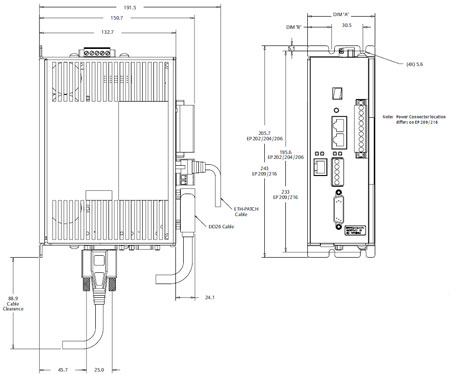
|
EP202 / EP204 -B,-I,-IDN
|
53.3
|
11.4
|
1.63
|
|
EP206-B,-I,-IDN
|
71.6
|
11.4
|
1.91
|
|
EP202 / EP204 -P
|
68.3
|
26.1
|
1.77
|
|
EP206-P
|
86.3
|
26.1
|
2.04
|
|
EP209 / EP216 all models
|
86.3
|
26.1
|
2.49
|
Communications
EtherNet,
Profibus, DeviceNet
Optional ProfiBus DP and DeviceNet communication
configurations for system integration to common PLC platforms, and Ethernet, standard on every Epsilon EP-P, opening up a whole new world of
interfacing possibilities are also available. The Epsilon EP-P’s
EtherNet port supports EtherNet/IP, Modbus TCP/IP, HTTP, and SMSC with up
to eight simultaneous connections (sockets) at a single time. That means
you can be online with your HMI at the same time as your PC Tools,
monitoring drive status remotely via a web browser, and have the drives
communicating to each other for a true distributed control system, all at
the same time!
The Ethernet port is configured to communicate using two
industrial protocols: EtherNet/IP and Modbus TCP/IP. Communication setup
is easily done with drag and drop drive information into the Ethernet
Mapping. The EP-PDN, EP-IDN (DeviceNet) and EP-PPB (Profibus) are the
Epsilon EP drives with these industry standard fieldbus options.
The EP-P has built in RS485 multi drop serial ports. The
ports use industrial standard Modbus RTU. Making connectivity easily with
many PLC and HMI products.
Position Tracker™ – Fieldbus Indexing replaces
expensive PLC motion controllers with fieldbus communications. Motion
profiles can be dynamically changed on the fly.
|
EtherNet
|
|
|
Standard - all units
|
|
Profibus
|
|
|
√
|
|
DeviceNet
|
|
√
|
√
|
Breakout Boards
STI-ENC
Motor Feedback Breakout Board
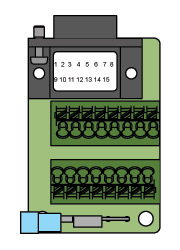
STI-SNCI
Drive Sync In Breakout Board
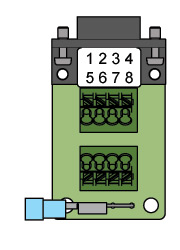
STI-SNCOA
Drive Sync Out and Analog In/Out Breakout Board
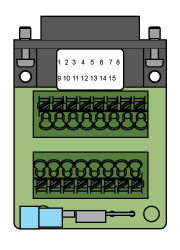
STI-24IO
Screw Terminal Interface Breakout Board
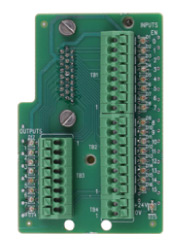
Cables
DDC-RJ45-xxx
Drive RS485 to Drive RS485

CT-USB-CABLE
PC USB Port to Drive RS485 Serial Interface

ETH-PATCH-xxx
Ethernet to Drive

EIO26-xxx
Epsilon EP I/O

SNCFLOA-xxx
Drive Sync Out

SNCMD-815-xxx
Drive Sync Out to FM-3/4 Module In

SNCFLI-xxx
Drive Sync In

SNCMD-89-xxx
Drive Sync In from FM-3/4 Module Out

PSBAA-xxx, PBBAA-xxx**
Motor Power Cable for FM Motors

SIBAA-xxx**
Motor Feedback Cable for FM Motors

XTMDS-xxx*
Motor Power Cable for 40, 60 & 80 mm XV Motors

XTBMS-xxx*
Motor Brake Cable for 40, 60 & 80 mm XV Motors

XUFTS-xxx*
Motor Feedback Cable for 40, 60 & 80 mm XV Motors

XCMDS-xxx or XCMBBS-xxx*
Motor Power (+ Brake) Cable for 130 mm XV Motors

XUFCS-xxx*
Motor Feedback Cable for 130 mm XV Motors

CMDS-xxx or CMMS-xxx*
Motor Power Cable for NT Motors

CBMS-xxx*
Motor Brake Cable for NT Motors

UFCS-xxx*
Motor Feedback Cable for NT Motors

CT-COMMS
Drive RS485 to Drive RS485

SNCDD-915-xxx
Drive Sync Out to Drive Sync In

Cable Notes:
* Flex duty versions available
** Flex duty cable
Miscellaneous
BRM-1
Drive Brake Relay
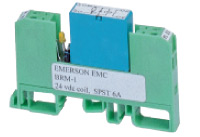
SCSLD
Master Synchronization Encoder
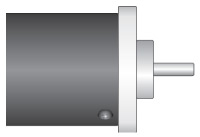
ETH-S8
Ethernet 8-port Switch

Electromagnetic
Compatibility Filters
Line Filters
Electromagnetic Compatibility Filters

DB Resistors
E-Stop Duty, Internal and Enclosed Dynamic Braking Resistors

Automation
and motion programming software
|
|
|
PowerTools Pro - Advanced motion control
programming
|
 |
Advanced motion control programming for Unidrive SP
(with the SM-EZMotion module) and Digitax ST-Z drives
and Epsilon EP, FM-3E and FM-4E modules
|
|
|
Our free PowerTools Pro software enables you to fully realize the
power of our SM-EZMotion, FM
modules and Epsilon EP servo
systems. A familiar Microsoft® Windows™ interface
provides operators and machine builders with the tools needed to
access everything they need for complete servo control—PLS,
Queuing, Analog-In, User Variables, High-Speed Capture, Electronic
Gearing, and more.
Setup and Programming is made easy with our free, drag and drop,
PowerTools Pro software which programs the entire “Motion Made
Easy”™ product family. PowerTools Pro is free of charge and can
be obtained from our download section.
Developing motion applications with PowerTools Pro is a simple
“five step, top-down process”. The five steps are displayed
within an explorer bar that allows easy navigation. Each step is
configured using simple check boxes, drop down selections and drag
and drop functionality.
The five steps are:
- Hardware Configuration
- Drive Setup
- I/O Setup
- Motion
- Programs
PowerTools Pro is a “BASIC”-like programming language
enabling users to develop more complex applications and sequencing
with functions being selected by dragging and dropping onto the work
area.
Our PowerTools Pro software enables you to fully realize the
power of our entire servo product line including; Digitax ST,
Epsilon EP, MDS and Unidrive SP. A familiar Microsoft®
Windows™ interface provides operators and machine builders with
the tools needed to access everything they need for complete servo
control — Motion Profile Setup, User Units, Motor Auto-tune,
Electronic Gearing, Network Configuration, and many other advanced
features.
Note: New advanced PowerTool Pro 5.0 features
are not supported on FM3 & FM4 modules, but are supported on our
FM3E, FM4E modules and all other servo drive products.
Assignments – Use our "Virtual
Wiring" to create programs right out of the box, without
writing a single "line of code." For example; the
assignment screen simply drag-and-drop the desired machine function
onto the digital inputs and outputs.
Indexes – Setting up indexes is easily
accomplished by filling in the screen’s blanks to create an index
profile. Select from Incremental, Absolute, Registration, or Rotary
Plus and Minus types. With our Position Tracker synchronization can
be easily achieved by simply adjusting the time bar. Choose the time
base of the index by selecting either real time or synchronized to a
master.
Network – Whatever Fieldbus you are using,
setting up network communications is quick and easy.
Fill-in-the-blank, drag-and-drop procedures are used to get your
drives communicating. PowerTools Pro diagnostics couldn’t be more
intuitive, allowing real-time monitoring of the actual data being
sent and received.
Camming – Cam data is easily entered within
PowerTools Pro, and the Cam graphing tool is second to none, with
multiple interpolation types available.
|
|
|
|
CTSize - Drive sizing software
 |
CTSize is an easy-to-use servo sizing software package
that helps you size your application using a
step-through process
|
CTSize -
Drive sizing software for servo drives
CTSize is an easy-to-use servo sizing software
package that makes product selection and sizing an
easy step-through process. Selecting the optimum
system is achieved by simply going through the five
tabs: Load, Motion, Reduction, Selection and
Results.
Important Note: CTSize is currently
not compatible with Windows® 7. It is
functional with prior versions of Windows®
operating systems such as Windows XP.
It is possible to run CTSize in Windows®
7 operating in Windows® XP mode. Software
downloads from Microsoft are required in order to add
XP mode.
Windows® and Microsoft®
are registered trademarks of the Microsoft Corporation.
- Tab
Structured Layout— Easily
step through your application from
Load and Motion details to Product
Selection by clicking on the links to
one of the five tabs: Load, Motion,
Reduction, Selection and Results.
Start with the information you know
and let the sizing software do the
rest.
- Pre-Configured
Applications — Leadscrew,
Rack and Pinion, Conveyor, Cylinder,
Feedroll and User Defined applications
ease sizing by requiring only the
necessary inputs parameters base on
the selected load type.
- Pre-Defined
and Multi-Segment Profiles —
Entering in a motion profile is easily
done by selecting one of the four
basic profile types or by creating
complex profiles with the
multi-segment function.
- Multiple
Gearbox Reductions — Select
up to three stages of speed reduction
from five types – Belt/Pulley,
Gear/Gear, Chain/Sprocket, User
Gearbox and Catalog Gearbox.
- Organized
Results — The Results are
organized in simple and clean fashion
with the optimum selection parameters
and speed/torque displayed at the top
and alternative solutions listed at
the bottom. The list of alternative
solutions can be sorted by a variety
of filters to quickly find the drive
and motor models.
- Inertia
Calculator — Calculate
inertia’s of complex shapes by
selecting from one of six pre-defined
shapes and adding or subtracting their
individual inertias.
- User
Configurable Units — The
user can select Metric or English
units or setup Custom units.
- Extensive
Help File — Explains each
page of software in a detailed and
easily understandable format.
- Embedded
Links to Websites — Easily
find contact information for
additional support or drawings of
drives and motors.
- Detailed
Printout — Easily document
your results with the detailed
printout that sums up all the
application requirements and
drive/motor combination information.
|
|
|
|
|
|
|

