* Keypad control mode is
selected by setting
Pr 0.05 = Pad (4) |
The SM-Keypad Plus is connected to the drive by a straight-through
shielded RJ45 to RJ45 cable, from the socket on the rear of the keypad
to the RJ45 serial communications connections of the drive. For EMC
compliance the cable shield should be clamped to the panel upon which
the SM-Keypad Plus is mounted so that it makes a good electrical
connection. The maximum cable length allowed is 30m.
The serial communication parameters on the drive must be at the
default values as shown below.
Panel mounting the SM-Keypad Plus:
Figure 4.1 shows the dimensions if the cut out required to mount the
SM-Keypad Plus on a panel or cubicle door.
Panel cut-out:
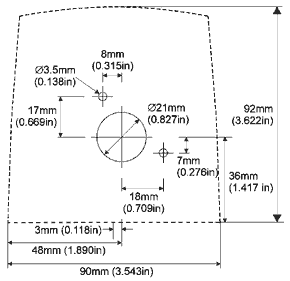
|
In order to meet IP54 rating:
- The rubber ‘O’ ring must be fitted around the RJ45connection
- The square rubber seal must be fitted around the 6-pinheader at the
bottom right on the rear of the keypad. For correct fitting of the
square rubber seal, ensure that the arrow is pointing up, as shown in
Figure 4.2
The required screws and seals are provided in a bag with the
SM-Keypad Plus.
Rear of the SM-Keypad Plus and accessories:
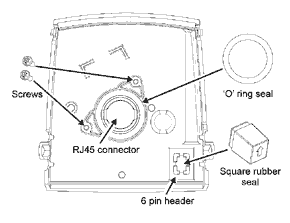
|

